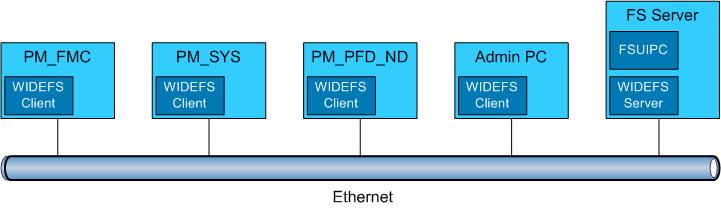Software Configuration
FSPS Boeing
737NG FIRE SYSTEM
Realistic fire panel and cargo panel
simulation. It replaces the Project Magenta fire
panel functions but can also run stand-alone without
PM. The disadvantage
is that the software requires some changes in the PM
737 logic file, which are not dramatically, but this has to be
done with each new release of pmSystems again.
Links:
simMarket: http://www.simmarket.com,
search for FSPS
Cockpitsonic
B737.exe
Driver software for Cockpitsonic devices. In my
current setup the driver controls the flap gauge and the B737 clocks.
pmSounds
pmSounds is distributed by Project Magenta for free.
The program monitors the status of pre-defined and
user defined offset values and triggers defined
sounds on the occurrence of offset changes.
Examples are:
- Gear down / up
- Flaps transition
- Radio altimeter callouts
- Aural warnings (e.g.
fire bell, take-off configuration warning, gear
configuration
warning)
Basically pmSounds does not require the PM suite. It can also run in a different setup with the exception of some events which are triggered directly by internal communication between pmSounds and other PM modules.
In have setup 3 instances of pmSounds, which are running on 3 different computers:
| Computer | Sound Category |
| PM_SYS |
System
Announcements + mechanical sounds (e.g. |
| PM_PFD_ND |
Aircraft typical
mechanical sounds, like gear down / up as |
| Admin PC |
PM (pilot
monitoring) callouts (such as v1, v2, .....).
Speakers are located on flight deck platform. |
Another pmSounds
instance is planned for cabin announcements.
Links:
Project Maganta:
http://www.projectmagenta.com/utilities/ (Registration
required)
FSUIPC
FSUIPC offers access to a wide range of the
Prepar3D process data via so-called offsets. Some add-on software
is also using FSUIPC
offsets to communicate with each other and with the
Prepar3D.
Furthermore FSUIPC offers a broad collection of functionality to assign actions depending on key and axis states, axis calibration, weather optimization, logging and much more helpful functions.
Via WideServer the offset range of FSUIPC can be accessed from clients with a wideClient installation.
Links:
FSUIPC:
http://www.schiratti.com/dowson.html
WideFS Server
/ WideFS Client
The WideFS
client / server package by Peter Dowson links FS
utilities over a LAN, so that you can run flight
simulator add-on's and glass cockpit software on separate PCs.
The programs can communicate via WideFS with FSUIPC
and the MS Flight Simulator as they would be
installed on the FS Server itself. Further WideFS offers
additional functionalities, like virtual buttons,
transferring keystrokes (e.g. sending PTT to
TeamSpeak installed on a client PC), starting and closing programs.
WideClients are
installed on all client PC's. WideServer.dll is
installed and running as part of Prepar3D. The server services
the messages and requests from the WideClient 's and
interfaces them directly into FSUIPC, which must also be
installed.