Maintenance
Introduction
As a real aircraft also a flight simulator needs
some regular maintenance. Preventive maintenance is
a prerequisite for a stability in sense of
functionality and availability. It is absolutely no
fun to deal with reduced functional capabilities or
even a system crash during an online flight. With a
fixed based simulator the maintenance will be
focused more on software than on the mechanical
devices. However, also the few mechanical devices
will need some maintenance.
For me software maintenance means:
- Regular backups of all computers
- Operating system updates
- Add-on software and
B737 suite (PM) updates
- Nav-data updates
- Scenery
updates
Furthermore maintenance activities include functional
upgrades and system improvements from 'lessons
learned'.
All together needs on average 2
to 3 hours per week. The
benefit of this effort is a flight simulator with
high availability, up-to-date nav data, and well
maintained sceneries.
Maintenance Tools
All software related maintenance is performed from
the Admin PC. For the XP Professional based systems
I use the WINDOWS remote desktop feature,
which works very well for this purpose. For the
remote access to the FS server with VISTA as operating
system I use TeamViewer.
Other maintenance tools are:
FlusiFix
Flusifix
allows you to tweak numerous things in FS9 and also
corrects several FS9 flaws.
AFCAD
AFCAD 2 can add or modify almost all facility
elements and several visible elements. This includes
runways, taxiways, aprons, parking and
communications. I used it several times for updating
the ILS frequency after they where changed in the real world.
ConTEXT
ConTEXT is a good alternative to
Notepad as programming editor for SIOC. The program
is freeware. I recommend to use a special Code
template for SIOC with ConTEXT, as it can be
downloaded in a thread of mycockpit.org.
JoyIDs Utillity
Sooner or later you might be faced to a mismatch of the joystick IDs. This can happen with changing a joystick device to another USB port, with installation of software, or
it just happens without
any apparent reason. The result might be catastrophic for your flight simulator installation. Worst case you have to perform all joystick
calibrations
and key assignments in FSUIPC again from scratch. When it
happened
to me I found a very helpful tool in the Internet, called JoyIDs. With JoyIDs it is a only a matter of a few minutes to get the joystick IDs back to its original sequence.
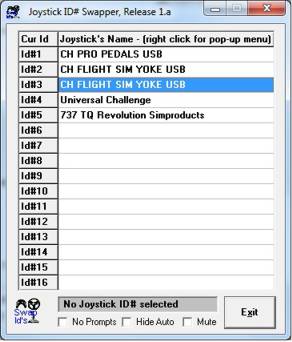
The JoyIDs utility can be a real timesaver for those
that use multiple controllers!
Links:
AVSIM:
http://www.avsim.com/ (search for AFCAD221.zip
in the file library)
ConTEXT:
http://www.contexteditor.org/?lang=en
FlusiFix:
http://www.wolfgang-picheta.de/
mycockpit.org:
http://www.mycockpit.org/forums/showthread.php/19830-An-alternative-to-Notepad-for-SIOC?highlight=context
TeamViewer:
http://www.teamviewer.com/en/index.aspx
JoyIDs: http://www.wingmanteam.com/latest_software/gadgets.htm