IVAO Software Configuration
TeamSpeak
For the voice communication between air
traffic controllers and pilots TeamSpeak is used.
After the program installation some configuration regarding
the used sound device, microphone, speaker, and log-on
parameter is required. TeamSpeak has to run on the PC with
the IvAp user interface installation. TeamSpeak gets
started automatically from IvAp. With selecting
a station frequency, e.g. EDDF Tower, TeamSpeak gets the parameter
(tuned frequency)
directly from IvAp and acts accordingly with the
selection of the required channel. Usually TeamSpeak
does not need any user interaction during an on-line
flight. The program is working silent in the
background.
Press-to-Talk
Push Button
The exciting question
is how to get the signal from the PTT (Press-to-talk) push button
to the remote computer routed. Thanks
to Peter Dowson it needs only some configuration in
FSUIPC and in the widefs.in file of the remote PC.
Add this to the widefs.in file 'User Section' of the Remote PC and save it:
|
KeySend1=123,16 ; Press
F12 KeySend2=123,24 ; Release F12 UseSendInput=Yes |
Then open 'Buttons' page of FSUIPC, press the button on the joystick that you want to act as the PPT button for Channel 1, and then click in the box ‘Select for FS control’ and do the configuration as shown.
Finally make sure that F12 is configured in TeamSpeak for the 'Push to Talk' function.
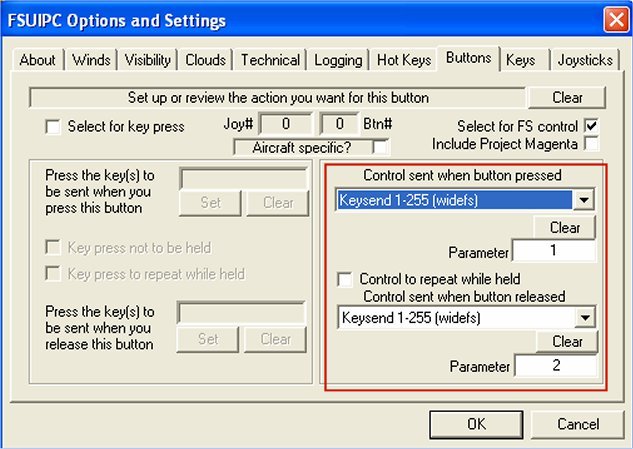
The ''Buttons' page
of FSUIPC. The keysend functionality is used to send
a key pressed / released message to the widefs
clients. The client with the modified ini file will
interpret this as F12 pressed / released.
Dolomynum
Dolomynum (also known as
DLMN) is an independent and
lightweight tool that shows the status of the online
flying networks such as IVAO and VATSIM. It is open
source, and distributed under the GPL (General
Public License).
The tool is comparable with 'The Eye' of IVAO but
has a much smaller footprint. Unfortunately the
program does not seem to be maintained anymore. The
recent version 1.25 can still be found on several download
location at the Internet, e.g. FSnordic.net. I have
installed the program twice, at the Admin PC for the flight preparation and on the cockpit
notebook for inflight purposes.
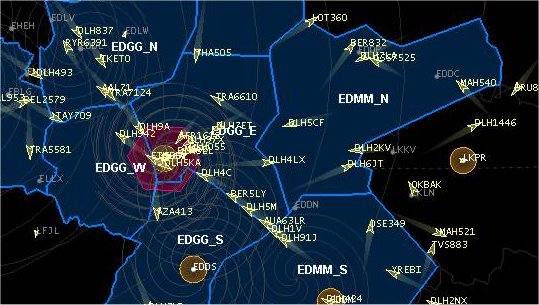
IVAO on-line
situation. The picture was taken during
the IVAO EDDF Real
Flight Event, 25.06.2011
Recently IVAO has launched the beta version of a brand new service which allows to view airborne traffic and online ATC services on an interactive map. The service is WEB based, which means that you do not have to install any application on your PC. The appearance is similar the flightradar24 service, which allows tracking of the real live air traffic.

IVAO online situation in the Europe virtual airspace
Discover this new add-on at http://webeye.ivao.aero.