Forward Panels
Introduction
The panels, controls, and indicators shown in this
chapter are representative of installed units and
software at my B737
flight simulator and may not exactly match real
aircraft configuration.
The forward panels (also refered as MIP) are subdivided in:
- Left Forward Captain
- Right Forward First Officer
- Center Forward
MIP = Main Instrument Panel
Display Units
I have arranged the display units of the forward
panels as follows:
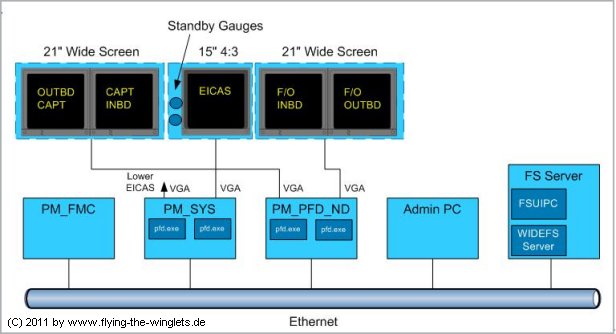
Display unit configuration for CAPT, FO display
units, and EICAS display
Both 21" monitors are connected to a dual head GeForce
7800 GT (PFD_ND computer).
The upper EICAS and the
standby instruments are displayed on a 15" display.
The PM_SYS computer is equipted with a 7800 GT as
well.
Left Forward
Captain
The forward panels are sub divided
in the left panel (Captain side), right panel (First
Officer side) and center panel.

The following features are implemented:
| Left Panel Functions | Implemented | Remarks | |
| 1 |
DU
Selectors - Main panel DU's - Lower DU |
x x |
Implemented close to real functionality according to B737 FCOM |
| 2 |
AFDS panel - Autopilot (A/P) Disengage light - Autothrottle (A/T) Disengage light - Disengage Light Test switch |
x x x |
Functionality added as real as it gets. Processed by FSSymphony AFDS panel from Sismo Soluciones |
| 3 | - Master Lights Test and Dim switch | x |
Lights Test is
implemented for forward panels and SIXPACK Dim function for forward panels only |
| 4 |
-
Brightness control of captain’s panel, center instrument panel, and AFDS panel displays |
x |
Implemented with a PWM dimmer, controlled by FSSymphony and PoKeys56E |
| 5 |
- Inboard
display unit brightness - Outboard display unit brightness - Upper display unit brightness - Lower Display unit brightness - Weather radar and terrain display brightness on inboard display unit - Weather radar and terrain display brightness on the lower display unit |
x x x x -- |
Potentiometers are
processed via analog inputs of PoKeys56E and FSSymphony |
All listed functions are controlled by FSSymphony and PoKeys56E. Project Magenta required.
AFDS Panel
Recently the AFDS panels were replaced by more functional components from the
Spanish supplier Sismo Soluciones. The new ADFS panels have bi color indicators (red and amber) for A/P PRST and A/T PRST. The finishing of the panels is very professional and a
visual enhancement of the left and right front panels. The only thing I have to complain is, that I got a version with an incorrect type of the test switch. The test switches mounted on the Sismo panels have two steady position for Test 1 / 2. In real life the switches are
spring–loaded to center position.
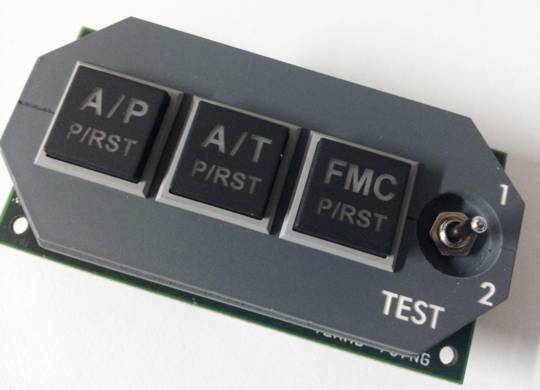
AFDS panel, manufactor: Sismo Soluciones
Sismo has two different versions of the AFDS panel in their shop. I got the ASA V1 panel. V2 seems only be compatible with their own interface solutions. After I got the correct schematics for the panel the wiring was easy but requires some attention to the way the color of the indicators is controlled. I solved that with a special implementation in FSSymphony. For details see FSSymphony User's manual. Click 'here' to download the manual.

AFDS panel, test 2 selected
Update February 17, 2013:
Meanwhile I received free of charge two new AFDS (ASA) panels from Sismo Soluciones. The new version is equipped with the correct spring loaded switches as seen in a real B737. Sismo was very engaged to solve the problem with the first ASA version. After this
good experience regarding their service I will certainly buy more products from them in the future.
Link: Sismo Soluciones